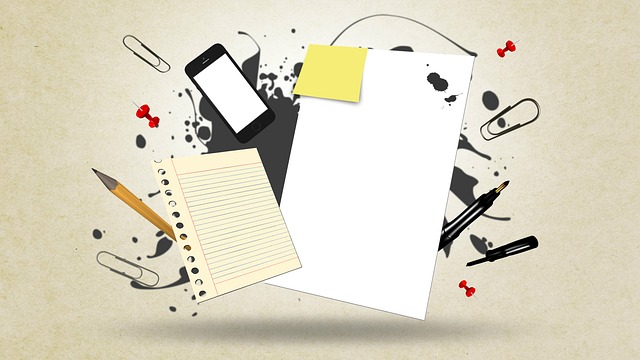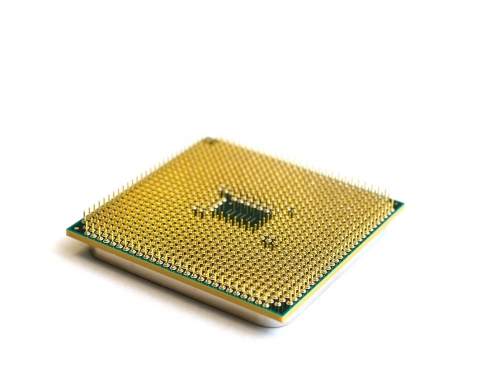Computer users the world over realize just how useful the notepad program in windows can be. However, there are definitely times life can throw wrench into any type of machinery. First of all, what if you travel and have to use different types of electronics that don’t host the notepads program? For example, what if you have a Macbook or a Chromebook? What then? Well, the good news is that there are all kinds of online notepad websites for you to choose from when you’re either out of town or using a computer that does not support the windows version of notepad. Here is just a random sampling of some of the best ones:
StackedEdit
Our first selection is rather unique because it not only lets you write online notes but also lets you write online programming codes as well. Along with the basic options for text such as bold, italics, and different fonts, you also have the option of publishing notes you write down to WordPress, Blogger or Tumblr. Moreover, this online notepad interface will protect your notes so much you can post to cloud operations such as Google Drive or Dropbox. Need to put in some HTML? Well, that’s no problem with this online editor either.
Note-pad
Note-pad is also a program that offers a lot of perks. For example, this webpage has the great benefit of simply allowing you to open it up and start writing. Also, this notepad program provides you with the option of sharing the work you do on the platform with others via a secret link. Of course, they also offer the option of registering for an account, and this is useful if you want to use this notepad program on different systems. Finally, this program features a backup option which will allow you to view previous versions of anything you have written with incredible ease.
Clickup
Clickup has a whole host of features for you, and it is the one system that is great at providing autonomy for all individuals who sign up with their online program. Clickup has a whole host of features in an organized listing function, but they are careful to allow people to only use what they need. Of course, a lot of these online notepad programs will allow you to work with a team. That’s all well and good, but there is some problems associated with that. One issue with other notepad programs will be that sometimes comments can get lost. However, with Note-pad you will have the ability to assign comments to different people on your team. Add the feature that you can easily sync with Google Calendar and you definitely have a winning combination with the Note-pad app.
Laverna
Finally, Laverna is another great example. With Laverna, you can immediately start making notes without even a sign-up. They have many different interfaces for you to use when riding, including such options as preview, full screen, and a normal viewing. You can also utilize hyperlinks and in putting block clothes in this option as well.
Conclusion
Of course, there are many others out there other than these four. Just do your homework to determine if one of these noted would be the best for your needs or a different one that was not mentioned. The key is getting organized, and you are sure to do it with one of these online notepads!